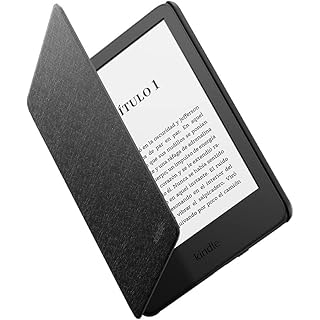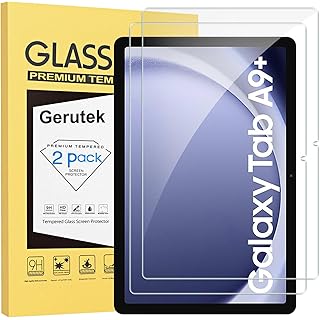Existen muchas opciones gratuitas para editar pdf. Pero realmente este formato no está pensado para la edición, sino para la presentación. Así que realmente no funcionan muy bien. El factor que determina más la solución a usar es la cantidad de maquetación, imágenes etc, cuanto más haya peor se edita. Hemos probado muchas opciones y ninguna nos convencía demasiado, ni siquiera el pasarlo a Word.

Hoy hemos probado la alternativa del plugin Oracle Import Extension para LibreOffice u OpenOffice. No sólo puedes importar pdfs en tu aplicación Ofimática y editarlos como si fuera cualquier otro documento (los cambios de formato son mínimos), sino que además te permite grabarlo en un formato pdf híbrido que es visible en cualquier visor de pdf pero también editable posteriormente.
Los mejores resultados que hemos visto en la edición de pdfs de la manera más sencilla.
There are loads of free pdf editing applications, and many more if you pay. We’ve tried a lot of them and none give good results, not even the ones which change the pdf to Word. The accuracy of the transformation into editing mode depends on the number of images and boxes on the document. And this really is because pdf is not an editable format, it was meant to be a final version format for presentations.
However today we’ve tried Oracle Pdf Import extension which works with Libre Office or Open Office . It is simple and very efficient, the best results we’ve seen so far. Once installed you not only can import pdf and edit them as normal documents (with little or no change in format) but you can then save the document in a hybrid pdf format which can be viewed on any pdf viewer and then modified at will.
Os recomendamos los siguientes productos relacionados con la informática: