Ahí va otro truco para mejorar el rendimiento de vuestros ordenadores.: crear un RAMDISK. Funciona desde Windwos XP en adelante y especialmente para los usuarios de Internet (todos) y para usuarios de programas tipo Photoshop con grandes cantidades de memoria caché. También para usuarios que, con sistemas operativos de 32 bits, hayan instalado más de los 3,2GB de RAM que permiten esos sistemas operativos y no sepan que hacer con lo que les sobra.
¿Por qué funciona?: Hoy en día la memoria RAM es barata. Y una ventaja que tenemos es que la memoria RAM es más rápida de acceder que la memoria física del ordenador. Podemos aprovecharnos de esa velocidad.
¿En qué consiste?: Podemos usar un programa gratuito como el RAMDISK de AR , gratuito en modo prueba como RAM Disk de Softperfect o de pago (no los ponemos) para coger parte de la memoria RAM que nos sobra y crear un disco virtual con ella. Entonces redireccionamos todos los procesos aleatorios del disco (como caché de internet, caché de Photoshop, archivos temporales de Windows etc) a esta unidad. Así, estos archivos se leerán más rápido, y se borrarán en cada reinicio (por lo que no se fragmentan).
¿Y funciona?: Bueno sólo hay que ver estas estadísticas.
Más información: Uso con photoshop o similares aquí.
Configuración para WIndows XP aquí y aquí.
PD: Podemos además configurar Windwos para que sólo use un tope de RAM (1Gb y el resto tenerlo para RAMDISK.
Now here we have another one of those tips which really make a difference: RAMDISK. Specially for those users who surf frequently the Web (most of us) or use programs like Photoshop. And also for those users who have a 32bit OS, have bought more than the allowed 3,2 RAM and don´t know whta to do whit the rest.
¿Why does it work?: RAM memory is cheap nowadays, and way faster to read than the physical disk. So we can take advantage of this speed for all processes of random reading that our PC makes.
¿So, how is this done? Easy, you can either install a free software like AR Soft’s RAMDISK (works on XP upwards) or get trial software like RAM Disk ‘s Softperfec (works on XP, Vista) or buy commercial software. Then you create a virtual disk with the program which will appear as a new drive (i.e. E:). You have to change all your temp files, cache, internet cache, photoshop etc to that drive. This will make reading much faster, and it wil be deleted at every reboot so no defragmentation and no cleaning of the files are needed.Read more about it here.
¿Does it really work?: Check these stats.
More info: Right here.
Os recomendamos los siguientes productos relacionados con la informática:





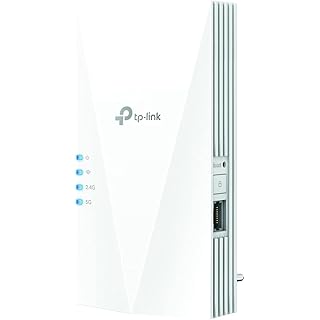
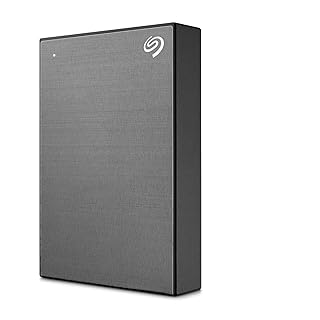




Otro software para este uso (freeware):
Another piece of software for to creat RAMDISK (freeware):
http://memory.dataram.com/products-and-services/software/ramdisk